
Originally uploaded by secretsofabutterfly
Here are some tools that I love using to organize my life, since today has become such a frenzied organizational jubilee.
- Food & Calorie Finder iGoogle gadget: I decided I wanted to keep better track of my health, so I installed this gadget on iGoogle. You can search kajillions of food items to create a rundown of the food and calories you take in each day. Then, you can indicate how many calories you've burned, either by actually working out or just by going about your day. ("Desk Work" burns like 100 calories an hour!) I like this because it also has a calendar and calculates all your info for you. I found out you have to burn like 3500 calories to lose one pound, so this is a great way to keep track of how close you are to your goal.
- Firefox bookmarks toolbar: It's so much easier than typing in URLs all day long. When I'm on a site, I highlight the URL and drag it into the toolbar space. Firefox's default option is to show the site's icon with the URL next to it, but if you right-click the icon and hit "properties," you can erase the URL so that a bunch of beautiful icons pop up in your toolbar! One click, and you're there. Easy peasy. Here's mine! Which ones can you figure out?

- Mozilla Sunbird: I never figured out how to use Office Outlook but I wanted a calendar that I could use on my desktop that works like Outlook and Google Calendar/iCal without needing an internet connection. So I found Sunbird, and it is great! It lets you customize the colors of all your life categories (school, business, personal, travel etc.) and alerts you if you want it to. It's very customizable, which I like. It's not perfect, but it works for me! The to-do list pane is super useful.
- Google Reader: I subscribe to so many stupid blogs. :P No, most of the ones I subscribe to are adorable, creative and girly. One I found recently was pretentious and pop. ♥ But I need to keep track of these blogs and sites! I can't be trekking all over the internet every day, that takes too much energy. So Google Reader culls them all together and updates when my blogs update, so I have a nice digest to read through every morning or night.
- CCleaner: I actually have to run this again soon - CCleaner is a registry cleaner-upper for your computer. I'm not entirely sure all the magic spells it conducts within my hard drive, but it makes it work faster and smoother. It's like a Swiffer for your computer!


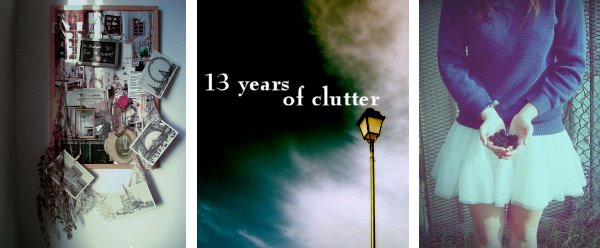

No comments:
Post a Comment